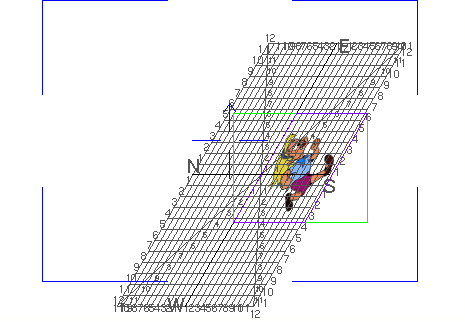An example of a shear
We'll now take you through the above example, so you can see the order in which the columns are applied. This is the image we will use as input, exactly as it was scanned in. We also show its field chart, and an outline of the camera viewing it:
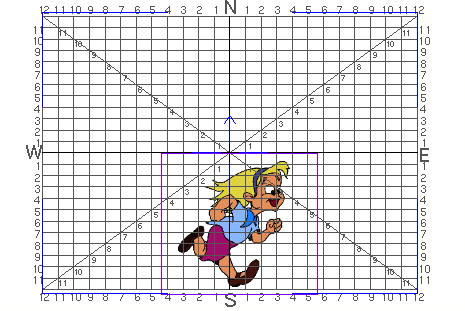
(Note that because the above image is on registration and unaltered, its field chart is initially identical to the scene field chart.)
The E/W and N/S keyframes move the image and its field chart 2.00 frames East and 3.00 frames South:
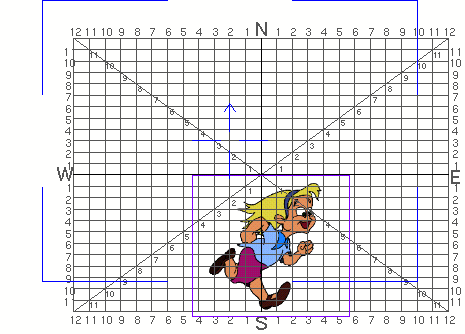
The Angle keyframe rotates the image and its field chart 90 degrees anti-clockwise about the center of the field chart:
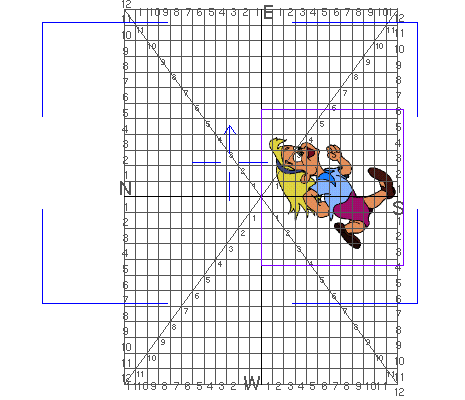
The X Scale and Y Scale keyframes scale the image and its field chart about the center of the field chart, by 50% horizontally (i.e. in the X direction), and 70% along the N/S (Y) line:
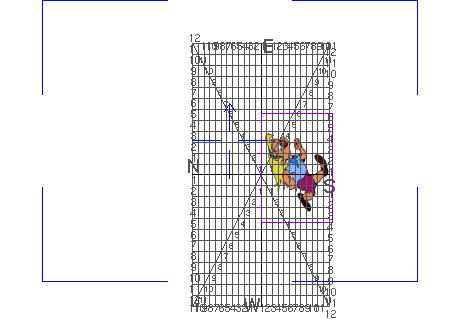
Finally, the Shear keyframe shears the image and its field chart through 30 degrees clockwise. The horizontal line through the center of the field chart remains fixed: